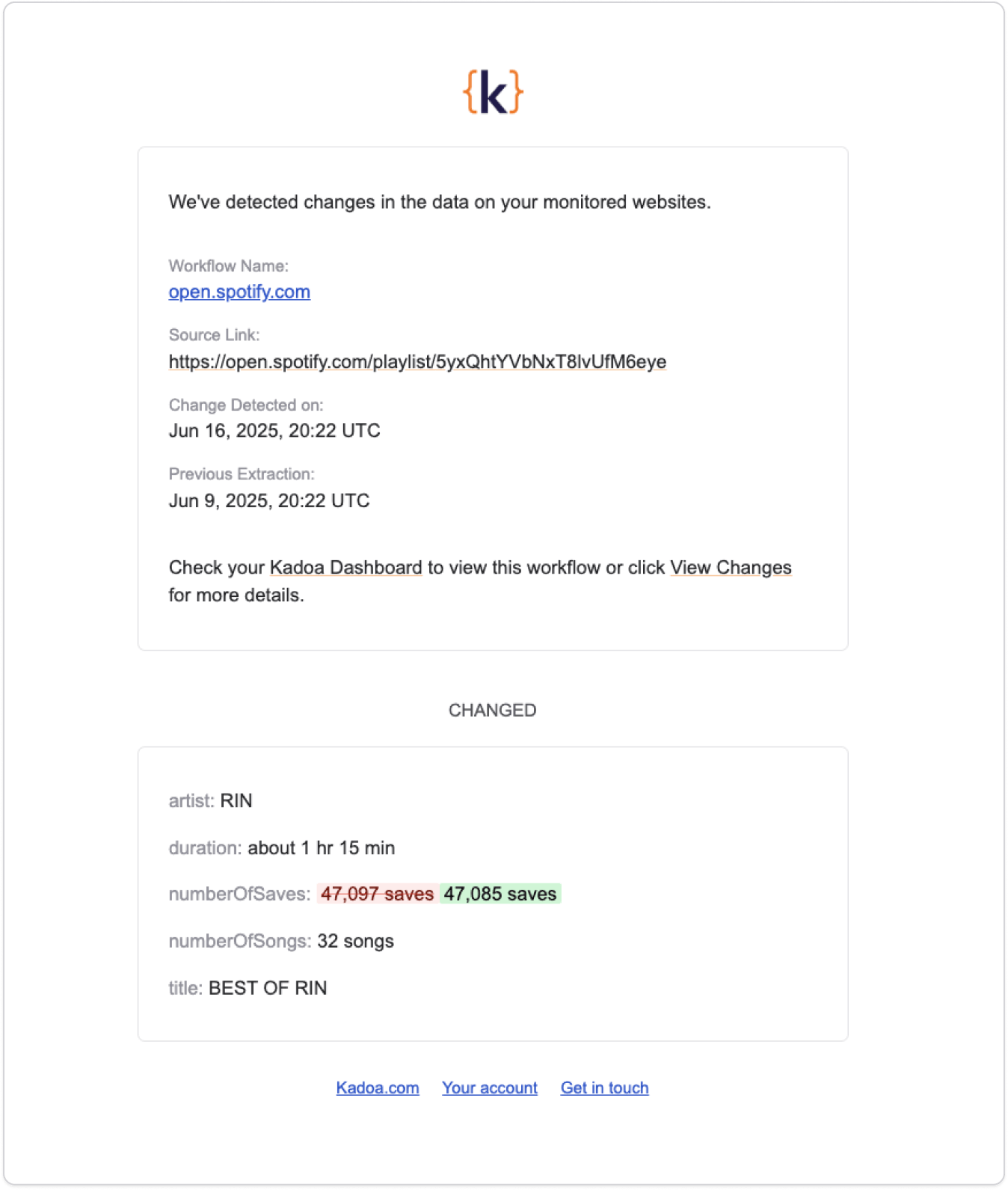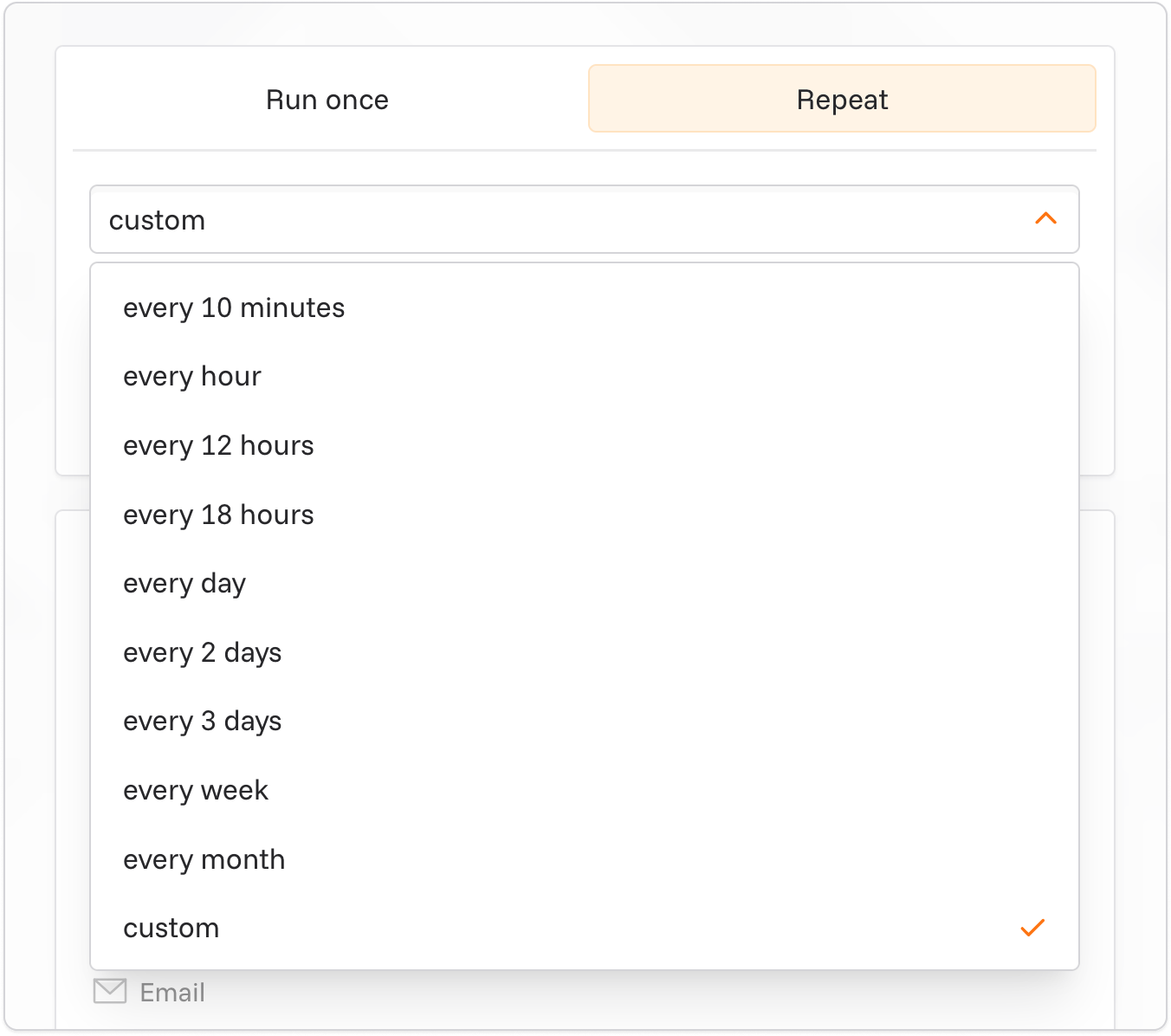
- When creating or editing workflow, click “Repeat” to set up regular updates.
- Choose an update frequency.
- Real-time monitoring is available on all plans; self-service users can run up to 10 active real-time workflows, while enterprise workspaces are unlimited.
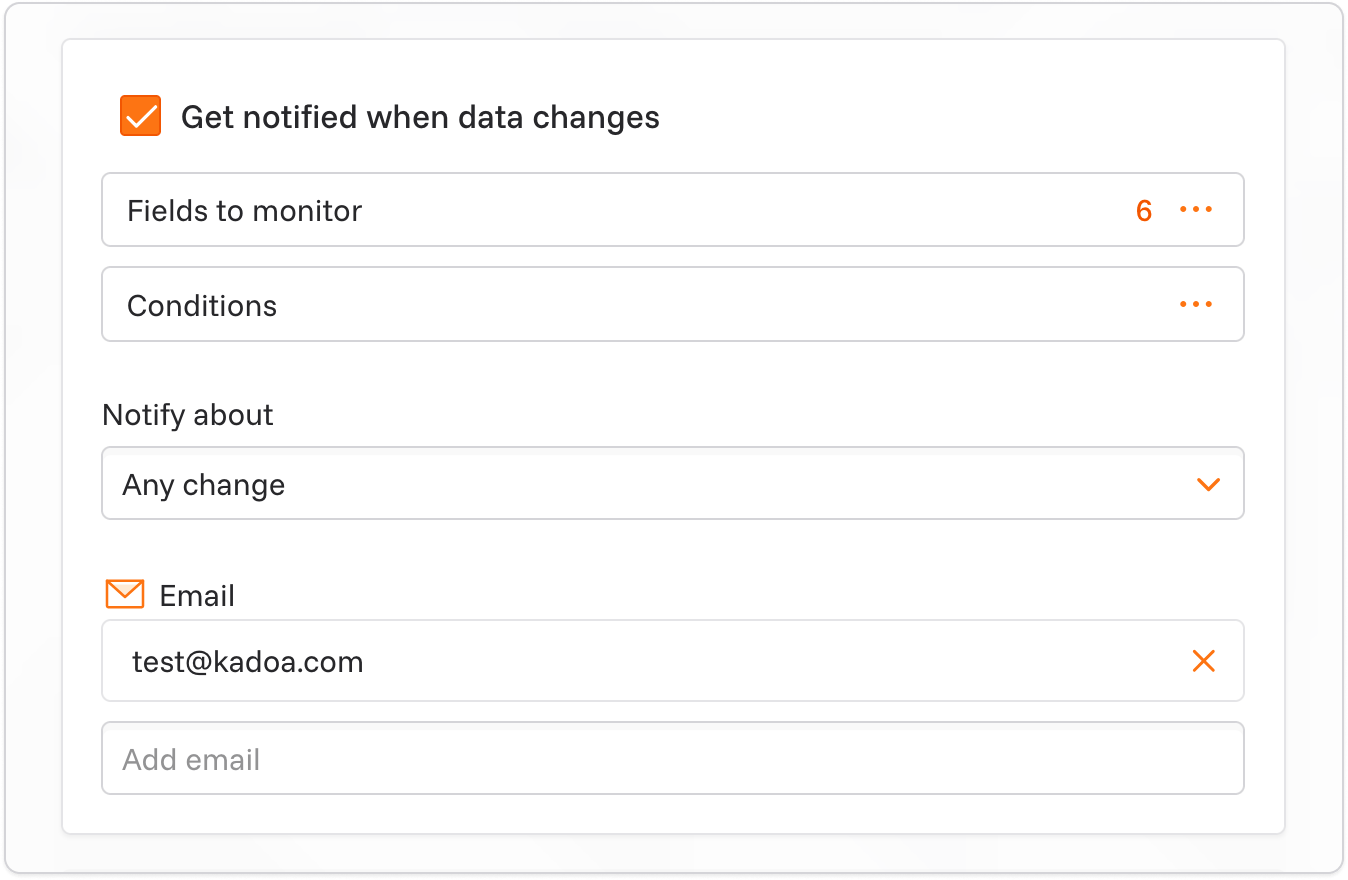
- click “Get notified when data changes”.
- In the monitoring settings, select the fields you want to track for changes.
- Select about what type of changes you want to be notified. We support 3 types of changes:
- All changes: Receive notifications for all changes (additions, modifications, and removals).
- Only added data: Receive notifications only for new data. An object is considered new when it has less than 50% field matches with any existing object.
- Only removed data: Receive notifications only for removed data.
- Optional: You can add conditions to the monitoring. For example, you can only receive notifications if the data has changed in a specific field and contains a specific value.
- Choose your preferred notification channel. Self-service users can receive email notifications. Enterprise customers have access to additional integration options.
How Changes Are Detected
The system matches objects between old and new data in this order:- Exact Matches: Objects that are exactly the same
- Partial Matches: Objects sharing more than 50% of their fields are considered the same object with changes
- New/Removed: Remaining objects are considered either new or removed
Examples
Job Listings:4. Receive Change Notifications
- When Kadoa detects a change in the monitored fields, you’ll receive a notification via your configured channel.
- You can also view the change history in the workflow run history.