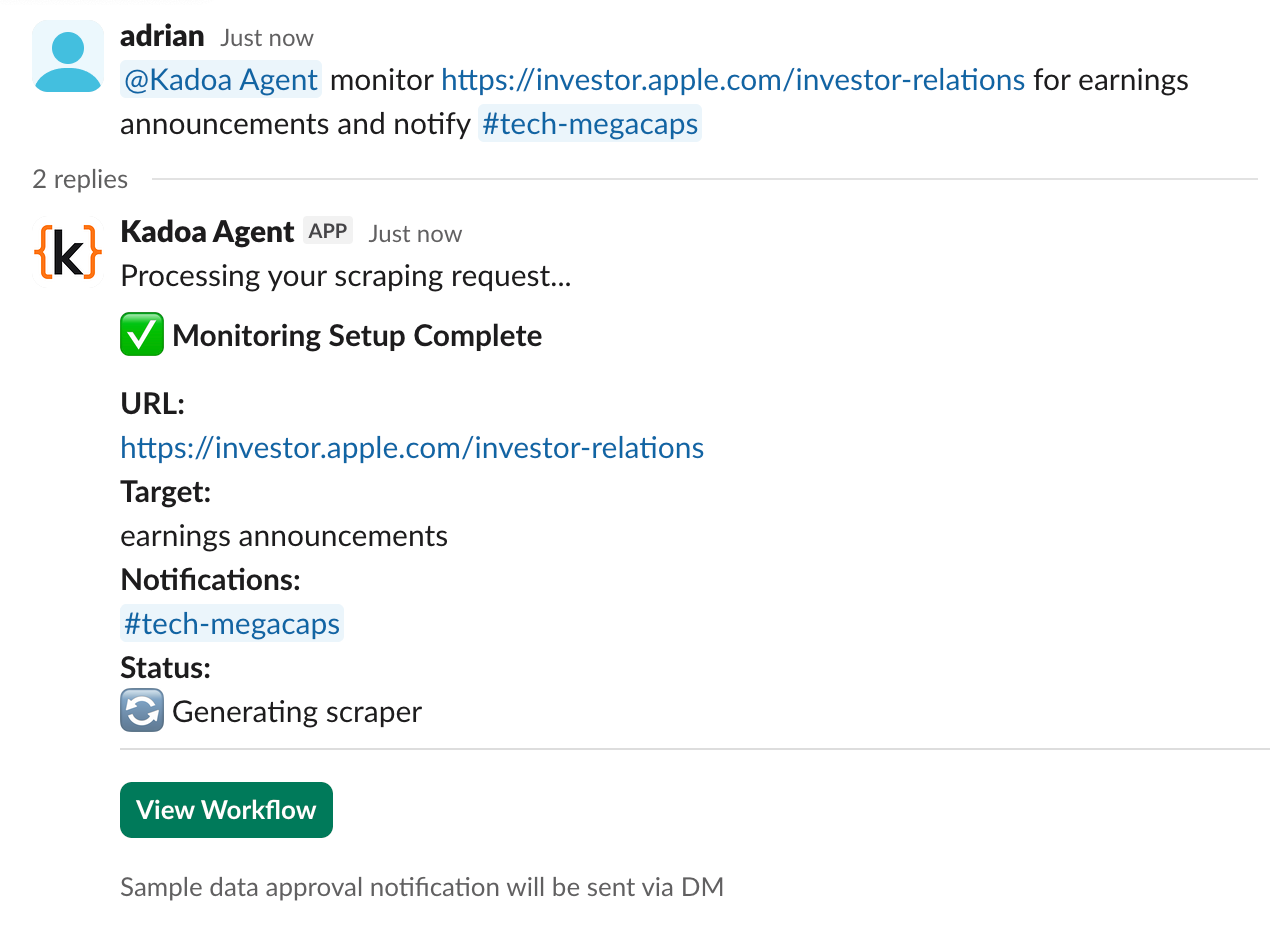Available for Enterprise customers.
Configure
Our team will help you with the setup process:- Contact Us - Submit a request through the Support Center
- Schedule Setup - We’ll schedule a quick setup session to help you configure the integration
- Start Extracting - Begin creating workflows with natural language
Kadoa agent for Slack
Mention @kadoa in discussions on Slack, and the Kadoa agent will create workflows based on your conversation. Use natural language to specify a workflow and let the agent infer what’s needed. For example, try:- @kadoa monitor https://sandbox.kadoa.com/careers for new jobs and notify #job-alerts about changes
- @kadoa crawl https://sandbox.kadoa.com/news and extract all article titles, authors, and dates
- @kadoa watch https://sandbox.kadoa.com/ecommerce for price drops below $50 and alert #deals