Understanding Runs vs Workflows
- Run: A single execution of your workflow at a scheduled time
- Workflow: The configuration that schedules and manages runs
Error Categories
Critical Errors
These errors cause the run to fail with statusFAILED. You’ll receive workflow_failed notifications.
| Error Code | Description | Common Causes |
|---|---|---|
BLOCKED_ACCESS | Access denied to the website | Geo-blocking, authentication required, IP ban |
MAINTENANCE | Site under maintenance | Scheduled maintenance, temporary outage |
TECHNICAL_ERROR | Website server error | HTTP 500, 502, 503 errors |
DATA_VALIDATION_ISSUES_THRESHOLD_REACHED | Too many validation issues detected | Data quality below configured threshold |
KADOA_INTERNAL_ERROR | Internal processing error | Infrastructure issue (rare) |
OUT_OF_FUNDS | Insufficient credits | Account needs credit top-up |
NOT_SUPPORTED | Cannot process this source | Site structure incompatible |
Non-Critical Errors
These are informational errors. The run completes successfully as these represent valid extraction scenarios.| Error Code | Description | What It Means |
|---|---|---|
CONFIRMED_NO_DATA | No data found on page | The page legitimately contains no data matching your schema. Empty results are valid. |
PAGINATION_INCOMPLETE | Partial data extracted | Some pagination pages might have been missed, but data was successfully extracted from accessible pages. |
Error Format
What Happens When Errors Occur
For Critical Errors:
- Run marked as FAILED - You’ll see the failed status in your dashboard
- Kadoa retries automatically - Self-healing technology attempts recovery on next scheduled run
- Ops team is notified - Critical errors are flagged for investigation
- Submit a support request - Use the Support Center for expedited help
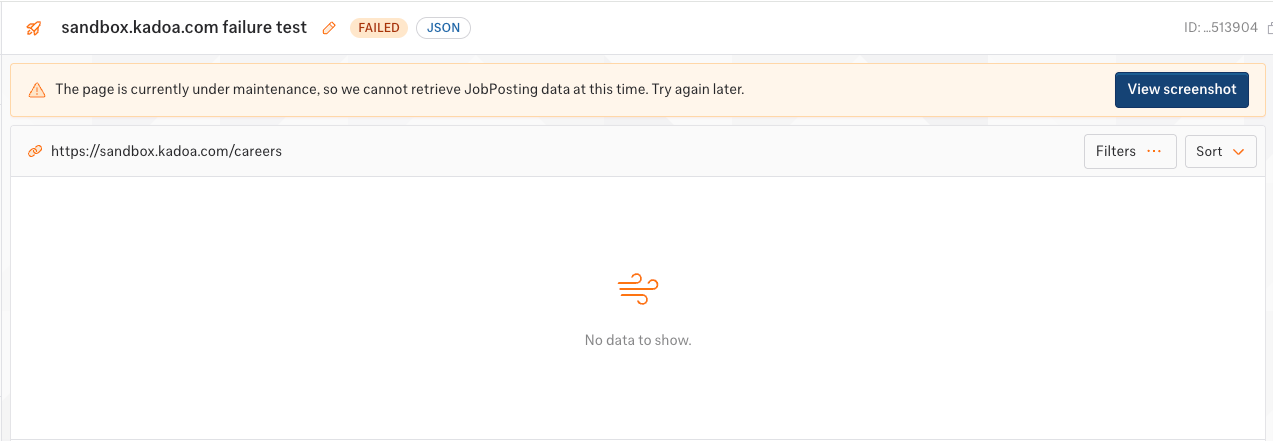
For Non-Critical Errors:
- Run completes normally - No intervention needed
- Data is preserved - Previous data remains unchanged
- Monitor results - Review extracted data for completeness